價格:免費
更新日期:2016-02-03
檔案大小:146.8 MB
目前版本:2.0.22
版本需求:需要 tvOS 9.0 或以上版本。 Apple TV.
支援語言:英語
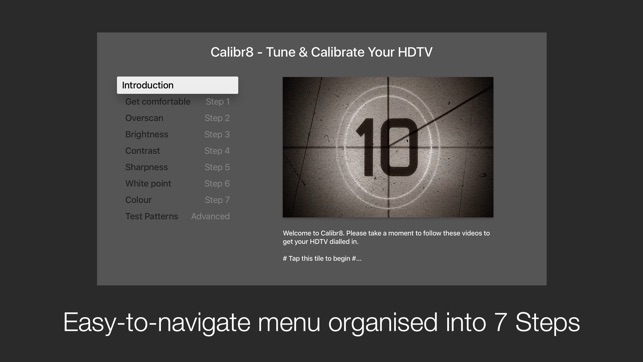
Whether you're a novice or advanced user, you'll find these dynamic professional-grade test patterns and guided instructions simply the most comprehensive way to calibrate your HDTV or projector!
This app is organised into 7 easy-to-follow Steps:
1. Get comfortable
2. Overscan
3. Brightness
4. Sharpness

5. Contrast
6. White point
7. Colour
Each Step in Calibr8 plays a video that includes explanations and easy-to-understand instructions (without the techno-mumbo-jumbo), followed by hi-fidelity AVS HD.709 Test Patterns used by industry professionals. These Test Patterns stay on-screen while you adjust the settings on your HDTV. You can Pause / Rewind each Step as many times as you wish, giving you unprecedented control over your Apple TV calibration experience.
Now includes a Test Pattern Library for advanced users:
1. Sharpness & Overscan

2. Star Chart
3. Dynamic Brightness
4. Geometry & Distortion
5. Color Steps
6. Color Clipping
7. Grayscale Ramp
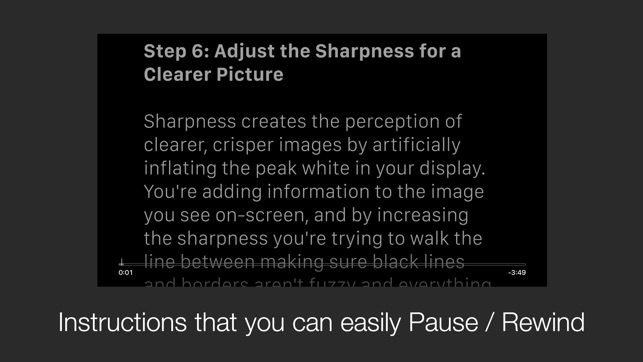
8. Grayscale Steps
With Calibr8, adjusting your HDTV settings to suit your viewing style is easy, and you can do it all in a matter of minutes!
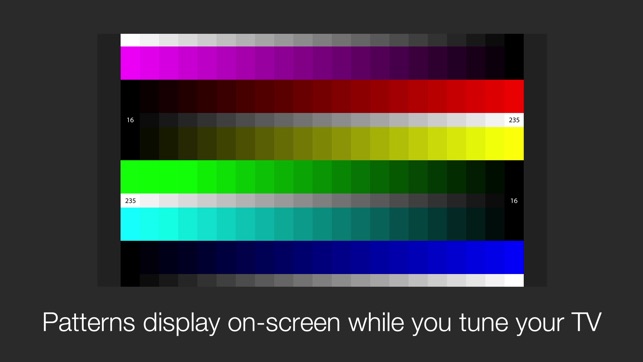
支援平台:Apple TV
